
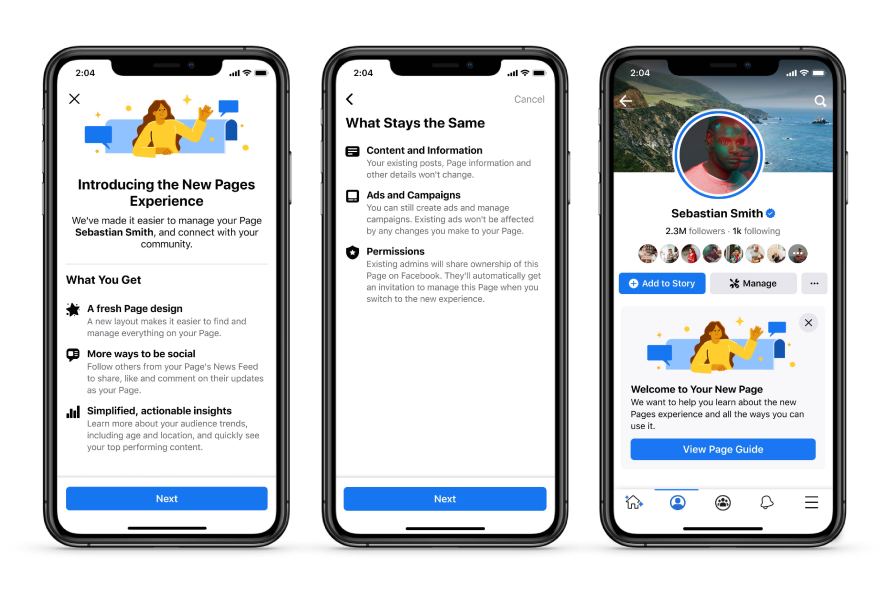
Changes are coming to Facebook Business Pages
This week they have announced some fairly big changes to the Facebook Business Pages, which they’re calling the New Pages Experience.
Aiming towards simplifying its overall design for users, Facebook has dropped the 'like button' from all of its public pages, which are generally used by public figures, artists, brands, etc.
In a move towards helping users connect with different artists and brands in an easy manner, Facebook pages will now only show the number of followers along with a dedicated news feed section for users to join conversations, interact, and engage with others.
First important point – at the moment it is optional to switch between the Classic Business Page and the New Page Experience, much like it was to use the ‘New’ Facebook in 2020 until they forced the change in September.
Second important point – everyone is talking about the Likes being removed, but we definitely don’t feel that’s the most important, or surprising change.
Let’s take a look:
What’s new?
- Let’s talk about the Likes first – yes, Facebook are removing Likes. However, for many years on your business page you will have noticed you have Likes and Followers. You may ask “what’s the difference?”, well in short, a person can Like your page, but not follow you. This means they don’t see any of your content when you post. Facebook knows that engagement is key, and vanity metrics like the Like button, are almost redundant now. So, goodbye Likes, hello Followers.
- Facebook will be making it easier for you to switch between your personal profile and your business page.
- Here’s a big change we’re really excited for – dedicated news feeds for your business page. Now, oddly enough, around 10 years ago this was a thing, your page could follow and like others and then you could scroll that feed and interact with only those pages. Makes a huge difference to your personal news feed, if you don’t need to follow pages your business interacts with. You can do this now to an extent, but I’m glad to see this feature come back. We want our business pages to interact with our clients and suppliers, and Instagram and Twitter just made it so much easier.
- Facebook are apparently going to roll out improvements to the Insights, to better help us understand our audience and how well our content performs – we’re looking forward to digesting these!
- New page roles – or rather, updated page management –you can select which of your admins can have certain rights to the insights tools.
- A new, shiny, easy layout – apparently! We’ll have to wait and see on that one.
- There is an improved Q&A function which, once you've run the Q&A (select Q&A when you create a post) saves and can be used as reference for your followers who need information. If you structure this correctly it could be a useful tool on your FB page to keep all kinds of FAQ info together.
Everything else is pretty much staying the same… so let’s look at what we’re going to lose. This is where we’re a bit surprised everyone is getting so excited about the Likes going, there are some key things vanishing here…!
Say goodbye to…
- Classic page roles, as we said above, this is now more customisable per page manager.
- Publishing tools are also set to go. Facebook say that Notes, pinned posts, scheduled posts and cross posting are all going. All that remains is to see how Creator Studio and Business Manager.
- There are some *fairly useful* features also going according to the Facebook post – jobs, appointments, offers and Marketplace listings.
- And finally, goodbye to some other Classic Page features – reviews, check-ins and page templates.
New Pages FAQ [Source: Facebook]
What features do I still have access to in new Pages?
- You will still have access to the following features: News Feed, Instagram account linking, advertising, monetization, followers, insights, tools (such as Inbox, Stories, Groups, events), blue badge, and Page management by multiple people. See more available features.
- Features that are not on your new Page, but can be accessed from other platforms: Cross-posting, scheduling and pinning posts.
- The following feature is not available from your new Page yet: Tagging your new Page by new and classic Pages and profiles.
Who can manage my business presence with new Pages?
- You can give full control to people you trust to manage your new Page. This is similar to sharing admin access on classic Pages. Learn how to give full control of your new Page.
- You can also give partial access to people to manage your new Page with tools such as Ads Manager, Facebook Business Suite and Creator Studio. This is similar to assigning Page roles on classic Pages, such as editor, moderator, advertiser and analyst. Learn how to give partial access to your new Page.
How can I open my new Page?
- To open your new Page on desktop: From your home page, click on your profile picture in the top right. Select Switch Profile and select the new Page.
- To open your new Page on mobile: From the Facebook app,tap on your profile picture in the bottom right. Tap on the new Page.
- To switch back to your personal profile on desktop: From your new Page's News Feed, click , select Switch Profile and select your personal profile.
- To switch back to your personal profile on mobile: From your new Page's News Feed, tap , tap ... and select your personal profile .
- Note: You will not be able to access your classic Pages from new Pages. Switch back to your profile to see your classic Pages.
What will happen to posts I made on my classic Page?
- All of your previous posts will be preserved on your Page, and insights will still be available for them.
Is there any content that won't migrate with my Page?
- Some of your Stories may not migrate.
- Information on your classic Page, such as contact info, may not transition. Your bio may need to be shortened. You can edit this information by going into your About section and editing the relevant fields.
- Your messages, ads and other features from classic Pages will migrate, but may be in different places.
How will people find my new Page?
- Similar to classic Pages, if someone searches the name of your new Page in the search bar, they will be able to find you. Your new Page may also appear in the Pages to Follow section.
What is a News Feed? How can I set up my News Feed?
- Your new Page comes with a News Feed that is separate from your personal profile’s News Feed and is dedicated to your Page presence. Anyone with full control of the new Page can access and view this News Feed. Full control lets you follow public figures, brands, partners and other Pages to curate the content that appears in the News Feed.
What happens to Page likes when I transition to the new Pages experience?
- If someone likes and follows your classic Page, they will continue to be a follower for the new Page and added to your total follower count.
- If someone likes your classic Page, but does not follow it, they will not transfer to your new Page as a follower.
- Page likes will not be supported on your new Page, and Page like count will no longer be accessible. Learn more about likes and follows.
When I had a classic Page, I followed other Pages. What happens to those connections on my new Page?
- These connections will migrate to your new Page and you can see their updates in your News Feed.
Can others see the classic and new Pages that my new Page follows?
- The classic and new Pages your new Page follows are public by default.
- You can change this in your new Page’s Settings
Sources
FB Blog post about the new Pages - https://about.fb.com/news/2021/01/introducing-the-new-page-experience/
A more in-depth look at the new pages functions - https://www.facebook.com/business/help/NewPageExperience/
Comments